Random Portfolio
The Random Portfolio tool takes the current set of projects and uses it to create a random set of portfolios. Generated portfolios are then saved as snapshots. To open the tool, click on the Random Portfolio button  on the ribbon or press CTRL + SHIFT + R.
on the ribbon or press CTRL + SHIFT + R.
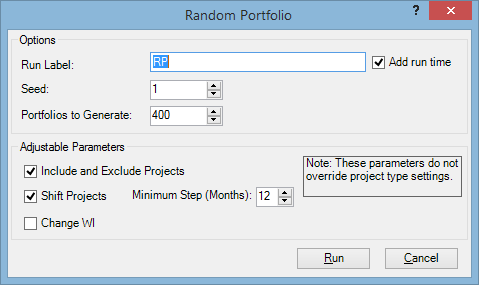
| Field | Description |
|---|---|
| Run Label | Name for the set of portfolios to be generated which appears in the Snapshots Explorer. By default it is RP which stands for Random Portfolio. |
| Add run time | Check this box to add the time when portfolios were generated to snapshot names. |
| Seed | An 'identifier' of a random portfolio. If you generate two portfolio sets with the same project data and the same seed, the results will be the same too. If the seed is zero, different random values will be used for each run. |
| Portfolios to Generate | Number of portfolios that will be generated. The minimum is 100. |
| Include and Exclude Projects |
If this box is checked, random portfolios will be created by including and excluding projects from the current portfolio. Note: If an MEG is included in optimization and the Include and Exclude Projects box is unchecked, only the previously included project from that MEG will be considered for optimization. If this box is checked, a different project from that MEG may be included. For more information, see Mutually Exclusive Groups. |
| Shift Projects | If this box is checked, random portfolios will be created by shifting projects from the current portfolio. |
| Change WI | If this box is checked, random portfolios will be created by changing the working interest share of projects from the current portfolio. |